Excalibur 0.5.0 Release
We’ve been steadily working on the newest release of ExcaliburJS, and it’s finally here! Version 0.5.0 brings with it many new features!
Controller support #

Excalibur now supports the HTML5 Gamepad API. Most modern controllers can be used as game input.
Z-indexing #
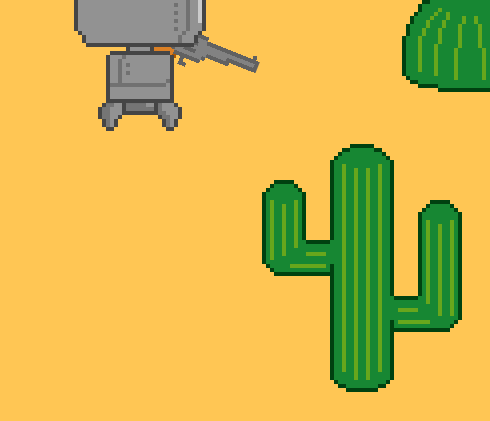
You can now specify layering for actors in your game. Higher index values draw on top of lower values.
Faster collision detection #
Excalibur now uses an axis aligned bounding box tree for better performance during collision checks.
New documentation #
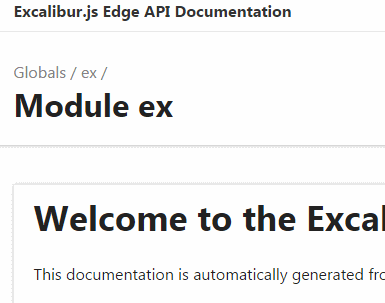
The Excalibur docs are now cleaner and easier to navigate. Use the search bar at the top to help you find what you’re looking for.
There are also a number of improvements and bug fixes to make Excalibur faster and easier to use. If you’re so inclined, check out the full release notes.
Releases are also available in Bower and NuGet; please reference the installation guide for more information. If you’re brand new, welcome! Check out the Getting Started guide to start working with Excalibur.
The main Excalibur branch is constantly being improved by the team. If you crave living on the edge, reference the edge documentation to keep up with what we’re working on. It is automatically updated with every commit.
If you’ve used Excalibur for a project, please send it our way so we can consider showcasing it on the website!
- Next post: Ludum Dare 35 Retrospective - Hexshaper
- Previous post: Ludum Dare 31 Retrospective - Sweep Stacks
